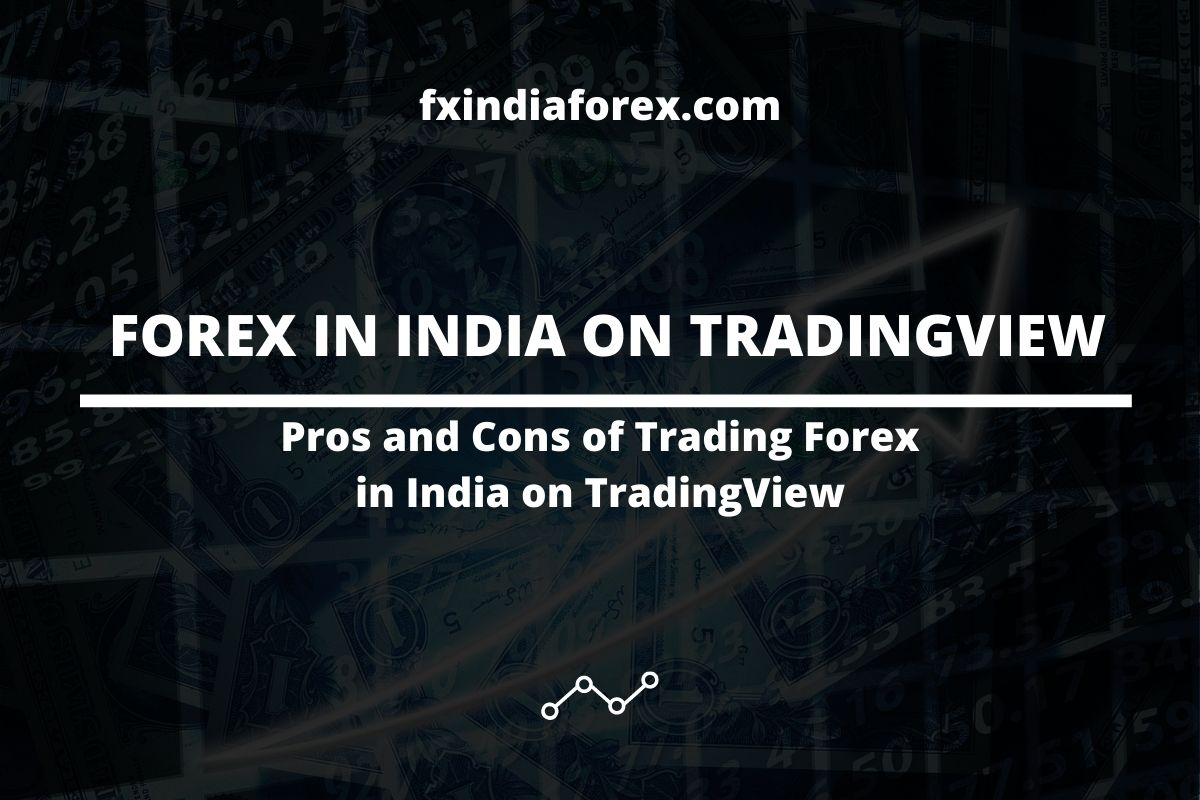Forex trading is a complicated matter itself, and the confusion among traders rises even higher when it comes to trading in a country like India where there are too many regulations and restrictions. Even the opportunities of trading are limited in this country compared to rest of the world. So, the least you can do is finding an online platform that makes analysing the markets and developing strategies easy and simple. This is what you can achieve by trading forex in India on TradingView.
What Is TradingView?
TradingView is a leading strategy platform online that allows traders to discover investment ideas. It is also a social network with a community of more than 30 million traders and investors. So, you have the opportunity of showing off your trading talents in front of a large and active community of traders. The platform offers great charts and analysis tools that you can use to spot opportunity in global markets. You may also use the platform to follow your favourite assets, spot trends, find trading ideas, chat with other traders, and place trades directly on the charts. To know more about TradingView, visit the platform by clicking here: https://www.tradingview.com/.
Important Features of TradingView
TradingView offers the opportunity to its users to trade faster with its competitive tools –
Advanced Charts: The charts offered by TradingView are intuitive for both beginners, as well as advanced investors. Whether an individual wants to look up the latest stock price or analyse price patterns with lengthy scripts. The chart features include –
- 12 chart types: TradingView offers 12 types of fully customizable charts, including Renko, Kagi, and Point and Figure.
- Up to 8 charts per tab: You can open up to 8 charts per tab where you can access synchronize symbols, intervals, and drawings.
- Spreads: Traders can use math to create your own custom formulas.
- Bar replay: You can rewind markets and watch with user-defined resolution and speed.
- Custom time intervals: The platform allows traders to open any possible timeframe, including seconds and range bars.
The Traders’ Programming Language Pine Script: TradingView develops Pine Script so traders can come up with new strategies and indicators, and also share these with other traders and investors. The programming language Pine is minimal. It only has two lines of its code that can do most of the work that other languages do with hundreds of lines. The community so far has more than 100,000 custom indicators, and more indicators are added every day.
Alerts and Notifications: The alert and notification feature of TradingView is easy, flexible, and powerful. The notifications are cloud based and you can have them on any device. With the notifications, a trader never misses a trade. The features include –
- Alerts for all devices
- Alerts on strategies, price, and indicators
- Push and webhook notifications
- 12 alert conditions
- Pine Script alerts
Technical Analysis: TradingView offers an extensive collection of pre-built studies, more than 50 intelligent drawing tools, and a set of market analysis tools. The features include –
- More than 100 prebuilt most well-known indicators
- Over 50 smart drawing tools
- Candlestick patterns recognition
- More than 100,000 community-built indicators
- Multi-timeframe analysis
- Volume profile indicators
Comprehensive Financial Analysis: The platform offers a large volume of fundamental data for all major stock exchanges. The analysis tools offered are –
- More than fundamental fields and ratios
- Valuation analysis
- Worldwide coverage
- Financial statements
- Historical data traders can apply on the chart
Easy Trading with the Trading Community: You can start small with paper trading on the platform, and when you are ready, start trading on the platform directly. Trading becomes easier for new traders through the supported, fully verified and user-reviewed brokers with just a few clicks.
- Trading directly from the charts easily and quickly
- Trading through selected brokers directly
- Perfect trading with paper money
- Real reviews from verified customers
The Social Network: The social network for traders and investors offers the opportunity of being creative. Thousands of ideas and streams are released daily on the platform. Moreover, you can build your following by customising, publishing, and broadcasting your analysis. Traders can research top trading ideas from the community or come up with their own analysis to inspire others. The platform makes sharing easier by providing its live streaming platform and chat feature to speak with other traders.
Global Markets: TradingView is reliably connected to plenty of data feeds with direct access to forex, CFDs, stocks, futures, and all major indices. You may add financial and alternative data, economic calendars, and professional news to get a detailed coverage of market that is hardly available on other public platforms.
Screeners: On TradingView, traders can find anything by filtering assets according to specified criteria. You can look for the cheapest companies or currency pairs with the strongest value at the moment. The screeners on the platform show exactly what the trader needs. It is your choice if you want to work the screeners directly from the chart or on a separate page. The features include –
- World coverage with more than 90 stock exchanges
- Three screeners to find anything in stocks, currency pairs, and more
- Multiple timeframes available from one minute to one month
- More than 100 filter fields covering both technical and fundamental analysis
- Instant notifications when symbol matches the trader’s criteria
How to Trade Forex with TradingView
The easy and intuitive platform of TradingView is very easy to use. You can trade forex in India with TradingView by choosing a broker. Follow these steps –
- First, log into TradingView by providing your credentials.
- Visit www.tradingview.com/chart to open the Trading Panel.
- Now, select your broker to log in. you may use a demo account or a live account for it.
- After logging in, you will come across 4 tabs – Positions, Orders, Account Summary, and Notifications Log. The Orders tab has several columns showing different order statuses.
- You can adjust trading properties, disconnect or choose another broker from the menu in the top right corner of the trading panel. This is where your account ID and account currency are also displayed.
- Now, let’s come to placing orders. You can do it either through the Trading Panel, the Buy/Sell, the Chart Context menu, or the Chart “+” Sign menu.
- You may set the price once the order ticket is opens. At the same time, you can also set Take Profit and Stop Loss values by using prices or pips. The amount can also be calculated manually by using the risk/reward ratio. You can set the duration of your order in this step as well.
So, log into TradingView and launch charts to follow financial markets the fastest way.
Pros and Cons of Using TradingView
TradingView is an excellent technical analysis platform with powerful features, and it offers advantages to any kind of traders, be it a beginner or an advanced trader. However, even the best platforms are bound to have a few downsides. Here is a comparison between the pros and cons of TradingView –
| Pros | Cons |
| 30 million user community which is ideal for learning | Not the best for value or dividend investors |
| Superior screening and chart analysis | Limited deep backtesting |
| More than 100,000 user generated strategies | No offline usage |
| Flexible backtesting with Pine Script | |
| All global stock exchanges accessible | |
| The best usability and setup | |
| Trading from charts | |
| Very cost effective solution |
The Bottom Line
Whether you are interested in active trading or just curious how the financial markets are moving from time to time, TradingView is a brilliant platform that you can use for researching, charting, and screening your favourite assets. The platform provides plenty of research tools for free directly on the home page. With a basic account, even a beginner can start practising charting and mock trading before they place trades with their preferred broker. As you become more advanced, you can upgrade your account to Pro, Pro+, and Premium that come with even better tools and features.